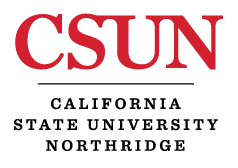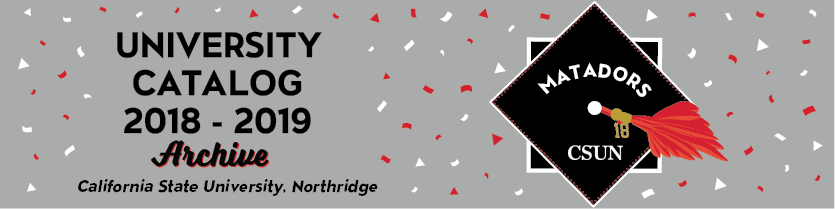Degree Progress Report/Planner
The Degree Progress Report/Planner is a degree planning tool with two components. The Degree Progress Report (DPR) component provides a full picture of the student’s progress toward the completion of all degree requirements. Undergraduate, master’s degree and doctoral students have access to the DPR and can generate, view and print their DPR online at any time by logging into myNorthridge Portal.
The Planner component is an interactive tool available for undergraduate students to plan remaining coursework term-by-term by selecting courses from those listed in the DPR to fulfill General Education and major degree requirements. The Planner can be used in conjunction with the Registration Planner tool to generate class schedules.
Undergraduate Students
Undergraduate students should consult an academic advisor in their major department, who will assist them in the selection of courses. Students who have not yet declared a major should seek advisement in the Advising Resource Center/EOP. See the DPR/Planner for Undergraduate Students tutorial for more information.
The Office of Admissions and Records evaluates previous college work in relation to undergraduate degree requirements at CSUN. Entering students who have submitted all final official transcripts and test scores have access to the Degree Progress Report/Planner. The Degree Progress Report/Planner indicates how incoming, transferable coursework completes the baccalaureate degree requirements at the University.
Graduate Students
The Office of Graduate Studies evaluates the Degree Progress Report for masters and doctoral students. Graduate students should consult their department’s graduate program coordinator for advisement regarding coursework and academic progress. See the DPR for Graduate Students tutorial for more information.