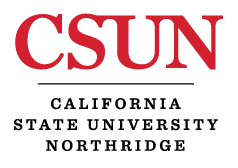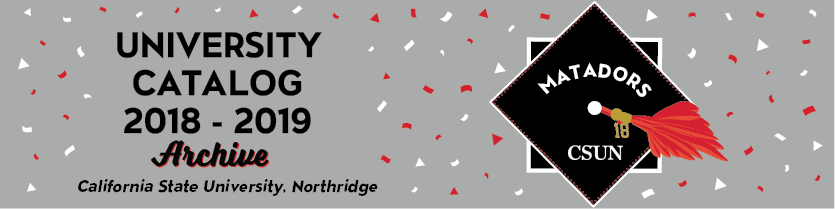Contact
- Oviatt Library
- Dean: Mark Stover
- (818) 677-2271
About the Delmar T. Oviatt Library
The Oviatt Library (OV) is located in the center of campus. Librarians and other library personnel are dedicated to helping students achieve their educational goals. The Library has extensive collections and services, both in-house and online. Reading, study and collaborative areas, as well as computers, are located throughout the building. The Learning Commons, a large open area on the first floor of the building, is dedicated to collaborative learning and group study in a relaxed and friendly environment. The Library also houses the Freudian Sip, a café located in the lobby. The Creative Media Studio, a space dedicated to the creation of multimedia, including 3D printing, and the Learning Commons Technology Office, where students can check out laptops and tablets, are also located on the main floor. The second floor houses the Library Exhibit Gallery, Special Collections and Archives, and Teacher Curriculum Center/Music & Media collections. The Learning Resource Center (LRC), which offers tutoring, workshops, writing help and a testing lab, is located on the third floor. The fourth floor includes the Reserves department, where students can access course readings, including many textbooks. Library hours vary by time of the academic year and at different service points. They are posted at the Library’s entrance and can be found on the Library Hours webpage.
Collections and Services Overview
The Oviatt Library’s collection contains approximately 1.2 million print and 543,000 electronic book titles, 32,000 print and 105,000 electronic serials and journals, and about 240 online databases. The Library’s physical media, including DVDs and CDs, totals about 26,000 titles, with 39,000 electronic media titles. Less frequently used books and most bound periodicals, including most microforms, are stored in the Library’s Automated Storage and Retrieval System (ASRS). Stored items may be requested from OneSearch or at the Guest Services desk and retrieved from the ASRS in approximately 10 minutes. The Library provides access to more than 220 desktop computers, a mix of PC and Mac, and checks out 140 laptops and tablets. Printing from desktop computers and wireless devices is available, as well as public scanners. Open an average of 91 hours per week during the academic year, the Library had approximately 1.4 million visits last year. Reference librarians helped about 14,000 users in person and virtually via email, text and chat; and they taught almost 800 sessions about library research and information literacy skills.
Assistive Technology Workstations
The Library has four dedicated assistive technology study rooms, featuring a wide range of sophisticated hardware and software designed to increase access to Library resources for students with disabilities. The rooms are located on the First Floor of the West Wing. CSUN students who want to use one of these rooms may obtain a key at the Guest Services desk. Students will be asked to present their card from the Disability Resources and Educational Services (DRES) office indicating that they have received appropriate training on the equipment and software. Please check with the DRES Office, Bayramian Hall 110, for more information about using these rooms. Upon request, assistance such as photocopying and book retrieval is available at the Guest Services desk.
Computers
The Oviatt Library provides access to computers throughout the building in support of research and learning at California State University, Northridge. Most workstations are restricted to current CSUN students, faculty and staff. A large number of desktop computers are available for students to access productivity software and search a wide variety of electronic resources and databases. Most workstations are in the Learning Commons, located on the main floor. Labs A, B and C, while often reserved for library instruction, can be used when no class is in session. Schedules are posted on the doors. There are also computers on each floor in the stacks, as well as in Music and Media on the second floor, and in Reserves, Periodicals and Microform on the fourth floor. The Learning Commons Technology Office offers computer assistance and productivity software help, and it also loans out laptops and tablets. Students can obtain help with their computer accounts and other related questions from the Campus IT desk, also located in the Learning Commons. Wireless access to the campus network and the Internet is available throughout the library building.
Copying, Printing and Scanning Services
Self-service photocopy machines are located on each floor of the Library. Photocopying requires a copy/print debit card, which may be purchased from vending machines in the following locations:
- Learning Commons Technology Office (Main Floor)
- Music and Media (Second Floor, East Wing)
- Third Floor Core (adjacent to the Visitor Stations)
The Library offers printing for CSUN students, faculty and staff through Lab Printing @ CSUN. Lab Printing @ CSUN utilizes a print management system called GoPrint. This system supports campuswide efforts to go green and helps track print usage to aid in allocating costs for printer services on campus. Lab Printing @ CSUN requires no debit card and is available in the following areas of the Library:
- Learning Commons (Main Floor Core and West Wing)
- Library Labs A, B and C (Main Floor Core and West Wing)
- Reserves, Periodicals and Microform (Fourth Floor, East Wing)
CSUN students are given $10 (approximately 100 pages) of printing each semester, which is posted to their individual GoPrint accounts. Once these funds have been used, students have the option to add money to their GoPrint accounts.
The Library also provides self-service scanning for CSUN students, faculty and staff. A flatbed scanner is located in the Learning Commons next to the Main Floor Core printers. Multifunctional scanners with page feed and overhead scanning capabilities, in addition to the flatbed scanner, are located in Teacher Curriculum Center/Music &Media (Second Floor, East Wing) and at Reserves, Periodicals and Microform (Fourth Floor, East Wing). A photo and film scanner can also be checked out to CSUN students for use in the Creative Media Studio (Learning Commons, West Wing).
Creative Media Studio (CMS)
The Creative Media Studio is a dynamic learning environment with an audio recording studio and sophisticated computer hardware and software, which enables students to create multimedia for their course or personal projects. The Creative Media Studio offers workshops for students to become familiar with the studio’s creative space, as well as its hardware and software. With eight individual 27-inch iMac computers available via reservation, students can visit the Creative Media Studio to learn how to utilize software programs in creating videos, digital audio recordings and other multimedia projects. Reservations are required to use the computers and/or book the recording studio. The Creative Media Studio Service Desk has several items available for students to check out for one week, including DSLR cameras, microphones, tripods and many others. The service desk also has items available for students to check out and use within the department, including a scanner, headphones, drawing tablets, MIDI keyboards and more. In addition, the Creative Media Studio provides free 3D printing services for CSUN students, and training is available during the Fall and Spring semesters in the CMS.
Government Documents
The Library is a selective depository for government documents published by the U.S. government and the State of California. (Note: Most documents are issued only in electronic format and are available via OneSearch.) Free public access to government documents is ensured by state and federal law. Documents either housed in the Library or freely available in electronic format are listed in OneSearch, and specific finding guides are available online at Government Publications.
Guest Services
Guest Services is responsible for circulating and maintaining books and other materials shelved in the main collection located on floors two, three and four, and in the Automated Storage and Retrieval System (ASRS). Guest Services staff assist CSUN students, faculty and staff from their service desk located in the lobby on the main floor. Books and other materials available for borrowing must be checked out with a CSUN photo ID card, which is obtained at University Cash Services, Bayramian Hall Lobby. Guest Services can also issue photo ID cards. Most items ordered from the Automated Storage and Retrieval System (ASRS) are picked up at Guest Services or delivered to specific service desks. Staff at Guest Services can also assist users with basic questions about Library resources and services, campus locations and resources, and they are responsible for ensuring access to individual and group study rooms reserved for CSUN students via the online reservation system, Graduate Student study rooms and faculty carrels, and Assistive Technology Rooms. Guest Services can help enforce Library rules related to noise and other issues, and it is open all hours that the library is open.
Interlibrary Loan (ILL) and CSU+ Resource Sharing
The Interlibrary Loan service permits faculty, students and staff to obtain materials from other libraries that are needed for research, but are not available in the Oviatt Library. ILL resources are found within the CSUN Interlibrary Loan “network,” which includes the other 22 CSU campuses, a large number of reciprocal libraries and various document suppliers. Items can be ordered by using the online service. CSU+ is a resource-sharing system that allows students, faculty and staff to request books from any of the 23 California State University libraries and have them delivered to their home campus within 2-5 days. Access to ILL and CSU+ services is available via the OneSearch system. The ILL office is located in Oviatt room 109 on the first floor. For complete information about the Library’s Interlibrary Loan (ILL) services, see Interlibrary Loan.
Music & Media
Music & Media supports the music, cinema and theatre curricula at CSUN, and it provides instructional media complementing many other campus disciplines. The department holds the Library’s collection of music books and scores, plus instructional videos and DVDs, CDs, LPs and audio books. Most of the collection is available for check out, and patrons can view or listen to all material in the area’s media carrels or review room. In addition, faculty can reserve videos to show on the computer equipment in their classrooms and put on reserve for their students to view in the Library. The Library also subscribes to many streaming video databases. The Teacher Curriculum Center/Music & Media (Second Floor, East Wing) provides a welcoming environment for course study and research, or for simply relaxing and personal enjoyment.
OneSearch and Library Databases
OneSearch lets users search by keywords (author, title, subject terms, etc.) for books, periodicals, individual articles, media, archival collections and almost everything else the Library holds by using one search box, and online content can be accessed directly from search results. OneSearch also acts as the Library’s catalog, indicating what physical and electronic materials are owned by the Library and where physical materials are shelved. It also allows requesting of materials held at the other CSU libraries and beyond via CSU+ and Interlibrary Loan.
In addition to OneSearch, Library Databases allow CSUN students, faculty and staff to search in general and specialized databases for individual articles from magazines, journals and newspapers; book chapters, dissertations, streaming media, data sets, reference resources and other knowledge sources.
OneSearch can be accessed from any on- or off-campus computer or mobile device connected to the Internet. CSUN students, faculty and staff can search Library Databases and access electronic resources located in OneSearch or library databases from on and off campus.
Reading and Study Areas
In addition to the open reading and study areas available on all floors, which have variable noise policies, the Library also offers private individual and group study rooms on all floors. which can be reserved online. Faculty and graduate student study rooms are located on the Garden level via the West Wing staircase and elevator; inquire at the Guest Services Desk about availability. In addition, the Gohstand Reading Room (Second Floor, West Wing) provides quiet space specifically designated for leisure reading.
“Ask a Librarian” Research Services
The Library maintains a large electronic and print collection of reference materials that provides factual information or directs users to further sources for that information. Resources are available in print or electronic formats—sometimes both. As a general policy, print library reference materials are not allowed to circulate outside of the Library. Electronic reference materials can be accessed through OneSearch and Library Databases.
Reference librarians from the Research, Instruction and Outreach Services department staff the Research Consultation Desk in the Learning Commons during most of the hours the Library is open. They can help students use OneSearch and Library Databases to find books, articles, videos and journals; assist in finding peer reviewed/scholarly articles using subject-specific databases; answer complex research questions; show students how to use appropriate search strategies and techniques; and provide basic citation help. In addition, reference assistance is available by telephone, text message, email and chat (Ask a Librarian). Online Research Guides by major, special topics and type of research are also available for independent help. Appointments may be made with subject specialist librarians for lengthier consultations on a topic or reference source. You can find your subject specialist and his or her phone number at Subject Specialists.
Reserves, Periodicals and Microform (RPM)
Reserve materials are located primarily in RPM (Fourth Floor, East Wing). Music course reserves and multimedia reserves, children’s literature and on-reserve K-12 curriculum materials are located in the Teacher Curriculum Center/Music & Media (Second Floor, East Wing). Reserve materials are listed by course number and instructor’s last name, and they can be searched by visiting Course Reserves. Electronic course material may be accessed through an instructor’s Canvas page. Linked articles in the CSUN electronic databases may be found in the reading list for each course in the course reserves search page.
Current periodicals (magazines and journals) and newspapers received in print are also found in RPM, and they are shelved in call number order. Back issues of newspapers are retained for several months, until they are discarded or until the microform subscription copies arrive. Retention length differs with each title. Note: the majority of the Library’s periodicals and newspapers are available online. Titles of all magazines, journals, e-journals, serials and newspapers owned by the Library can be found through OneSearch. To search for individual articles, use OneSearch or search specific Databases by Subject.
Older issues of periodicals (magazines and journals) received in print are bound into volumes and can be retrieved from the ASRS storage system, usually within 10 minutes. Use OneSearch to request stored volumes, which will be delivered to the RPM service desk. Almost all microform titles are stored in the ASRS. Ask for assistance at the RPM service desk.
Special Collections and Archives
Special Collections and Archives houses rare and unique collections and provides opportunities for scholarly research and publication. Material is available for onsite research in the Special Collections and Archives reading room on the library’s second floor. While in the Special Collections Reading Room, researchers can make their own copies with a scanner on which they can save scans to their own USB drives, or they can email scans to themselves. Those who are unable to visit the department can order photocopies, scans or other reproductions. To find archival and manuscript collections that are a part of Special Collections, please visit the Finding Aid Database, or search OneSearch or the Library’s Digital Collections. For more information about how to access these collections, please read more about Using the Collections. The stacks in Special Collections are closed. All Special Collections and Archives material, including material stored in the ASRS, must be requested through the Special Collections and Archives Reading Room. Special Collections materials cannot be used outside the Special Collections and Archives Reading Room. Scheduled hours are Monday and Tuesday, 9 a.m.–7:30 p.m., and Wednesday–Friday, 9 a.m.–4:30 p.m. Call (818) 677-2832 for more information.
Teacher Curriculum Center (TCC)
The TCC collection is located in the Teacher Curriculum Center/Music & Media department on the second floor and features a collection of preschool through grade 12 curriculum-oriented materials. Included in the TCC collection are selected California state-adopted textbooks, educational games, curriculum guides, recordings, videotapes and DVDs (Dr. Karin J. Duran Teacher Curriculum Center Collection). In addition, the children’s and young adult book collection is housed with the TCC collection (Sharon Fogarty Young Readers’ Collection), and all are listed in OneSearch.